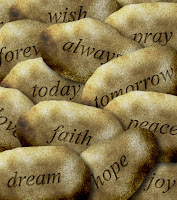
I was working on a layout and trying to figure out the perfect element to use on it. I thought perhaps a word rock would look nice, but I didn't have any in my files. So I set out to make one. Unfortunately, it didn't work on my layout, but now I've got word rocks to share with you!
Here's how they work:
I created 3 different rock shapes and 12 different words. You choose the rock you'd like, then you pick a word to put on the rock. Use your lasso tool (or marquise shape) to grab the word, then slide it onto the rock. All words work on each rock.
I didn't add drop shadows to the rock, so you can do that as you see fit. The angle I used for the shading on the rock itself is 120* (sun from top left). You can always use your dodge and burn tools if you need to tweek the shading a bit.
Each rock is approximately 2.75" wide, created at 300dpi.
Download HERE.
Enjoy!

7 comments:
Thank you Sarah! This looks like fun to work with... I will have to think of a layout to do with these neat word art rocks you have created for us!
Thanks again!
Terri
Thanks Sarah.....these "ROCK"....LOL
Lisa
They look interesting. Seems to be an issue with connecting to download site at the moment, but I'll be back! Thank you!
Awesome work Sarah! Can't wait to use them. I love the shading.
Wow you did an excellent job making these, not sure of a LO to use them with yet though.....
My son built us a boulder retaining wall so I think a word art on a boulder would be perfect. Thanks for the elements and the idea.
these are really great thank you for sharing them
Post a Comment